Team: Rosario Carrillo
Personal Project
Role – User Experience Designer
Prototypes
Midfi – https://srz10v.axshare.com
Hi-Fi – https://pemd0j.axshare.com
Responsible for ideation, logo, sketches, wireframes, prototypes, writing, and flowchart. Software: Photoshop, illustrator and Axure.
The purpose of this project is to create a tailored web platform concept that allows members to create a private, personal experience resembling an inclusive, private resort online. By integrating multiple platforms and telematics into one solution, the project results in less stress from the process of every day communicating and computing.
When members join myWorld their account, all data and passwords are hidden from the World Wide Web, and the myWorld service team seamlessly takes care of all application passwords, updates, and maintenance. To access an application in your myWorld account press the application icon to start. myWorld allows you the freedom of never having to worry about passwords and
myWorld members can chat in the myWorld chat room, and when they need to take their conversations offline, the phone call or video chatting service included within the application is available.
myWorld also includes list-making apps, push notifications, a document library, weather alerts, GPS tracking, a photo library, a text editor and an area to store an overview of all family members. The calendar application provides a way to make appointments, events and scheduled medication.
Members quickly can set up and create a virtual community for their whole family, add contributors or even connect to other members myWorld accounts. myWorld connects on any device and can be used as a personal alarm, home safety recording device, and a baby monitor.
Personas
I created three personas who could interact with applications daily. From these personas, I isolated a crucial single user and created a scenario upon which the myWorld digital prototype would benefit daily, based on in-person and email interviews I was able to target the main problems people were experiencing with their applications. updates because they are all maintained by our service.
Delia - Key Persona
Age: 40
Location: San Antonio, TX
Occupation: Lawyer
Income: 110k yearly
Education: Master's Degree
Marital Status: Married
Motivations
She utilizes the site to monitor her family and work responsibilities.
Challenges
Due to family and client needs she relies on her smartphone, and her iPad from 8 am till about midnight and uses Word products, Acrobat, conferencing and scheduling software and the internet.
Decision Making
Delia is motivated to utilize the membership service due to its privacy and her law firm would subscribe to the service to help her maintain her clients and home responsibilities which could consist of quick exchanges of private personal communication and data.
The Product Journey
Since testing the low mid-fi prototype, the branding design has been adjusted to be more in line with the concept of the application. The main page of the site now has a more youthful appearance, and color has been applied throughout for the high-fi prototype.
From the main page, a person can obtain information about the myWorld service from the Information/help link, log in by thumbprint identification (or manually) and register for an account. The site is also responsive and can is accessible on any device.
If an account is already set up, members can access their myWorld homepage by just tapping on the fingerprint identity button to enter the account. There they will find an expandable interface for all of their family’s application needs. There is also a link at the bottom of the page that leads to the “add more options,” page. By pressing the information/Help text link even at the bottom of the page, a help slider appears from the left with information about the company and the product.
Alternatively, if an account needs to be set up, select the “register” link and watch the instructional product video. Then follow just four easy steps to complete the process. First, fill out the requested private information, second complete the fingerprint registration, hit save, and third, select the “save and next” link to complete the registration process before proceeding to the next page to select your applications. An email confirmation will be sent to confirm the subscription.
After selecting the applications, the myWorld homepage populates with the chosen selections. Check out the myWorld calendar icon (for this example), and your family calendar will open up.
Next Steps
The prototype was tested and will be reiterated. The work will also be tested with a consultancy to evaluate the concept.
Challenges
The biggest challenge I faced was having enough time to research the product, but then, we are often given Lean UX projects to work on.